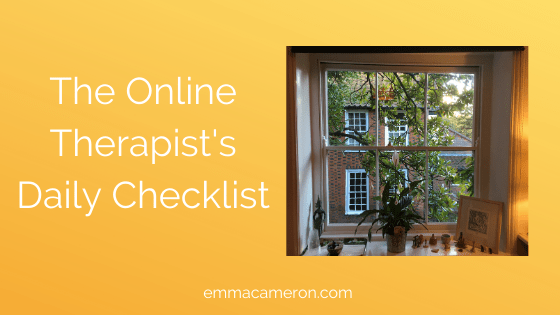
The Online Therapist’s Daily Checklist
If you’re a therapist who’s new to being an online therapist, it’s understandable if you’re slightly nervous about this different way of working. Perhaps you’re wondering what essential information you might require. Firstly, you could read my guide to the six most important things online therapists need to know. This will give you some basic information.
After that, once you have the essentials in place, the Online Therapist’s Daily Checklist below is designed to help you on a day-to-day basis. I created it for myself, out of necessity. I’ve been working with therapy clients online for several years now, and from time to time there have been those mornings where the session is about to start, and I’ve wondered “What might I have forgotten?” That’s why I created this simple daily checklist, to help keep me as well-prepared as possible. And I thought that I’d share it with you, to save you the effort of reinventing the wheel 😉
Here's an essential daily checklist for online therapists Share on XThe Night Before
A bit of pre-planning can make things go as smoothly as possible. These might help:
- Plan for pre-heating the room you’ll be working in
- Charge your laptop
- Make sure you have installed any available updates for your computer & Zoom app
- Shut down your computer completely
- Check your diary to get an overview of tomorrow’s schedule
- Charge your tablet or phone (in case you need a backup device for some reason)
- Check online banking to see who has paid and who still needs to pay
In the Morning
Make sure you’re not rushed; give yourself plenty of time. Here’s what I like to do:
- Schedule sessions on Zoom, and email links to clients (For greater security, I prefer to use new links each time, rather than a recurring meeting ID)
- Ensure laptop is charged
- Check WiFi is working properly
- Check emails
Gather Items
No-one wants their session interrupted while their therapist gets up to go and grab a glass of water or a functioning pen! Make sure you have everything you might need at your fingertips. For example:
- Earphones/ headphones
- Glass of water
- Tissues
- Pens
- Diary
- Notepad
- Client notes
- Have access to client contact details on paper, just in case
- Lipsalve or lipstick (if wanted)
- Glasses (if needed)
- Cushion to help with posture
- Something to raise laptop so camera is at eye level
- Ethernet cable (if available)
Just Before the Session
In an in-person session, it’s not a big deal to stroll across the room to tweak the blinds or turn down the heating. But when you’re working online, those little interruptions can feel quite destabilising and interrupt the connection between you and your client. Looking after these things ahead of time can help things run smoothly:
- Tend to pets and/or family members, so there’s no risk of being disturbed in session
- Remind anyone else who uses the WiFi that they must not stream or download large files (e.g. video games, movies, YouTube, etc) when session is in progress
- Read through notes from the client’s previous session
- If necessary, put a ‘Do Not Disturb’ notice on the door
- Adjust curtains or blinds, so that as the sun moves across the sky during the session, it doesn’t stream in at such an angle that you or your client get dazzled
- Check the heating and/or ventilation in the room, so you don’t have to get up to alter it during the session
- Quit your internet browser, email system, and every app possible (particularly Dropbox and Skype, which can use up a lot of bandwidth even when they’re just open in the background)
- Turn off your notifications and alerts — it’s disconcerting for a client to see their therapist’s attention being distracted by an email or calendar notification popping up in the corner of their screen
- Pause, breathe, and ground yourself; let yourself ‘arrive’ and settle, just as you would normally
I hope this helps ease the experience of working online. I’ve got it all memorised now, but for a while I found this daily checklist helpful in keeping me on track, enabling me to give my full attention to each client during their session.
If you’re a therapist who works online, what have you found helpful? Do you have anything you might want to add to this Online Therapist’s Daily Checklist? Let us know in the comments below!
Further Resources
Supervision: If you’re working online, it’s good to have a supervisor who has done some training in online therapy. It’s likely, too, that you’ll want someone who is experienced in providing online therapy to clients. I offer online supervision to therapists. Read: Supervision Creative Arts Group Supervision
Highly Sensitive: Online therapy can suit many highly sensitive people (HSP’s), although it can also pose particular challenges. For example, the impact of distractions can be magnified: ‘noises off’ which an HSP might normally have no problem with, can be experienced as a rupture and need to be processed relationally. Read: Highly Sensitive Person’s Guide to Online Counselling
Can Art Therapists Work Online? This link will take you to a page which gives the six most important pieces of information for any therapist who’s considering working online. Plus there’s a link where you can access my e-book ‘Online Working for Art Psychotherapists’. Read: Can Art Therapists Work Online?
(Image provided with grateful thanks to Jungian Sandplay therapist Sue Chapman http://www.sandplay.at)